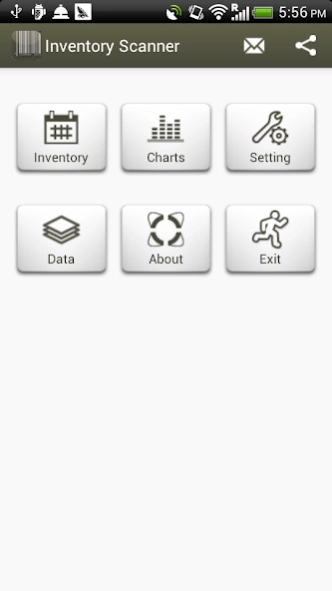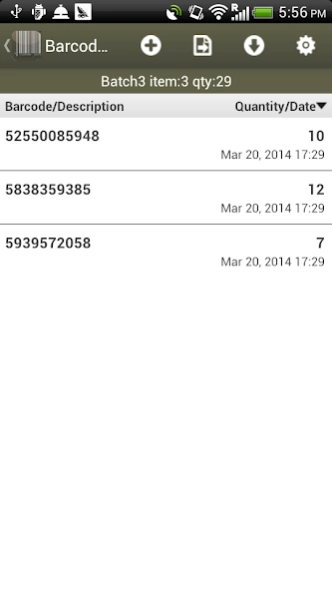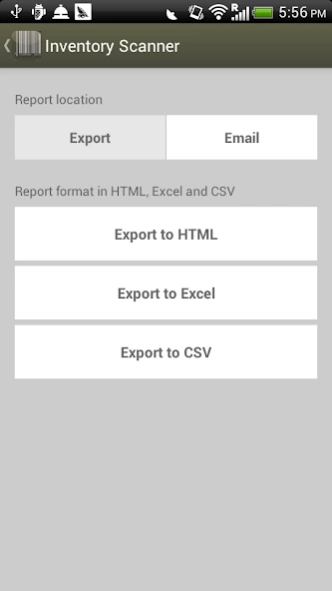Quick Inventory 9.10.0
Free Version
Publisher Description
Quick Inventory - Easy way and quick count inventory
Easy way and quick count inventory with Quick Inventory
※ Support USB/Bluetooth barcode scanner
[Features]
1. Continue Scan without interrupt
2. Accumulate count of barcode
3. Transaction report in csv, html and excel xml
4. Export/Email transaction report
5. Category inventory by batch
6. Display the distribution of inventory in pie chart.
7. Backup and restore database to SD card, Dropbox™ and Google Docs
8. Auto backup database to SD card when exiting the app
9. Auto backup database to Dropbox™ when exiting the app
10.Configurable date, time format.
11.Add new record with default value.
12.Password protection
13.Default email address for receiving report
14.Sorting, Filtering data
15.Share database with multiple devices by using Dropbox™
16.Support USB barcode scanner with micro USB adapter
※ Free version has limited functions, You can purchase in app to have full functions.
※ If you like the app, then please give us a good rating as the driving force behind our continued development, thank you.
※ Since we can't reply reviews in the market, if you have any suggestions or questions please mail to our mailbox directly. For market reviews, please just leave your rating and cheers, thanks again.
kw: Inventory, Barcode, Scan, Scanner, stocktaking, stock counting, warehouse, warehouse management, barcode terminal
About Quick Inventory
Quick Inventory is a free app for Android published in the PIMS & Calendars list of apps, part of Business.
The company that develops Quick Inventory is aadhk. The latest version released by its developer is 9.10.0. This app was rated by 1 users of our site and has an average rating of 5.0.
To install Quick Inventory on your Android device, just click the green Continue To App button above to start the installation process. The app is listed on our website since 2020-10-13 and was downloaded 6 times. We have already checked if the download link is safe, however for your own protection we recommend that you scan the downloaded app with your antivirus. Your antivirus may detect the Quick Inventory as malware as malware if the download link to com.aadhk.inventory is broken.
How to install Quick Inventory on your Android device:
- Click on the Continue To App button on our website. This will redirect you to Google Play.
- Once the Quick Inventory is shown in the Google Play listing of your Android device, you can start its download and installation. Tap on the Install button located below the search bar and to the right of the app icon.
- A pop-up window with the permissions required by Quick Inventory will be shown. Click on Accept to continue the process.
- Quick Inventory will be downloaded onto your device, displaying a progress. Once the download completes, the installation will start and you'll get a notification after the installation is finished.